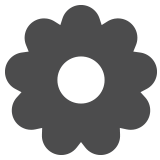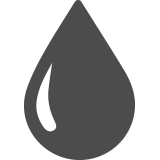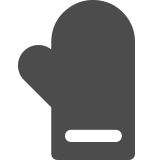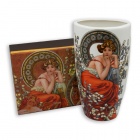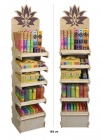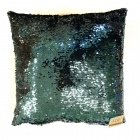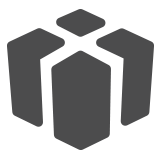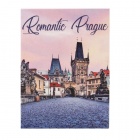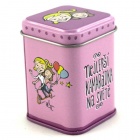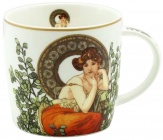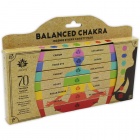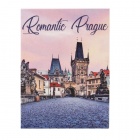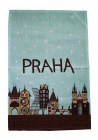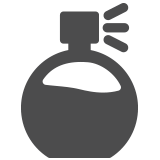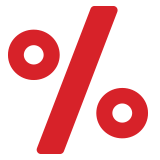Trade Concept s.r.o. (https://b2b.tradeconcept.cz/en/)
How to shop
New customer registration
- Registration is a prerequisite for placing the order
- In the Registration section, fill in all required fields and confirm the registration so that you do not have to fill them while placing the order.
- Once your profile is authorised you will receive an email with instructions to set a password for logging in.It can take upto 2 working days.
Customer login
- Enter your login name and password to log in.
- If you forget your password, all you have to do is enter your email address which you entered during registration and your login details will be sent to you immediately.
- Upon logging in, you will see item prices that are specifically set for you.
Selection of items from the e-shop (filling the shopping cart)
- The shopping cart can be filled either directly from the list of items in the given category (enter the number of pieces and click on the icon to add to the basket) or from the page of detailed listing of the item (same procedure)
Search
- Enter a search term in the search field and press Enter or left-click on the Search button
- When searching, you can use the 'whisperer' that automatically offers matching phrases as you type
- We recommend entering the search term in a single number; accents and case are not taken into account - ie. hračky is the same as hracky.
Sending an order
- Send the order simply via the shopping cart
- Fill in the information needed for sending if not already filled while registering (name and surname, address, ...)
- Sed the order
- You will receive a recapitulation of your order




















.jpg)